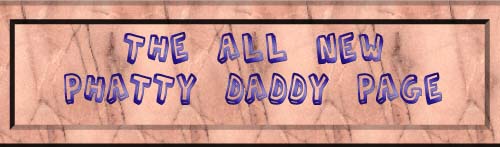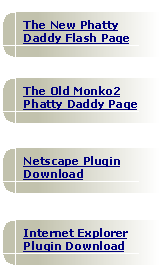To
Install the Flash 4 plugin for internet explorer:
- Simply click the link to the left, (The New Phatty Daddy
Flash Page)
- You may be prompted to download and install the plugin
(if it's not already installed)
- Click yes to download the plugin
- You will then enter the Phatty Daddy Flash Page
automatically
Note:
If you are using an old version of internet explorer (IE 3 and below)
you may need to download the file and install it manually. Please
click here and follow the directions on the netscape
page.
For any questions you may have or other installation problems, please visit the
macromedia web site Macromedia Flash |