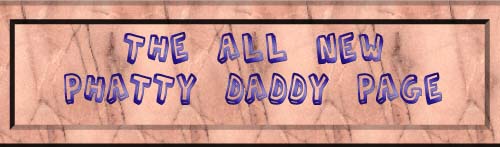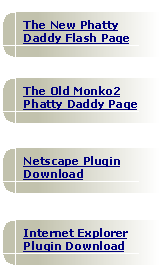To
install the flash 4 plugin for Netscape or IE 3 and below
- Download the plugin setup file. We suggest saving
the file on your desktop so it will be easy to find.
- close your web browser.
- double click the file you just downloaded to run the
setup.
- Follow the installation directions to install the plugin
into your browser.
- Then open your web browser and enter the All New Phatty
Daddy Flash Page
Note:
The setup process may be slightly different for macintosh users. You should
still save the file to your desktop and double click to run. For more instruction,
please click the macromedia flash page link below.
For any questions you may have or installation problems, please visit the macromedia
web site Macromedia Flash
|